Step by step guide
Data Import
- Basic analysis of numerical time series
- Categorical data and pivot tables
- Documenting and sharing the analysis
- Export images and data
- Getting your data in shape
- Working with multiple data sources
- Data filtering
- Saving and loading the analysis Pro
- Visualizing multiple numeric variables
- Analyzing correlations
- Interactive data selection
- Interactive data labeling
- Cleansing outliers and gaps
- Computing new data attributes
- Defining conditions
- Comparing time periods
- Comparing events
- Comparing categories
- Data labeling
- Correlating process data, quality samples, and ERP data
- Analysis of multiple assets
- Forecast monitoring Pro
- Regular reporting Pro
- Events/Batches with curves Pro
- Analyzing tables in long format
- Custom views for live data Pro
- Frequency analysis
Data Import
- >> What types of data are suitable?
- CSV Files
- Parquet Files
- Database (ODBC) Pro
- AVEVA Historian Pro
- OSIsoft PI Pro
- Influx DB 2.x Pro
- Python
- Matlab
- R
- Custom Connectors
- Import many batches / curves Pro
- Trends and Distributions
- Correlations
- Summaries
- Multivariate Drill-down Pro
- Pattern Search and Comparison Pro
- Multivariate Regression Pro
- Deviation Monitor Pro
- Curve Property Definition Pro
Parquet Data Import
With the introduction of the v1.5.0 version of Visplore, Parquet files are now supported through file import.
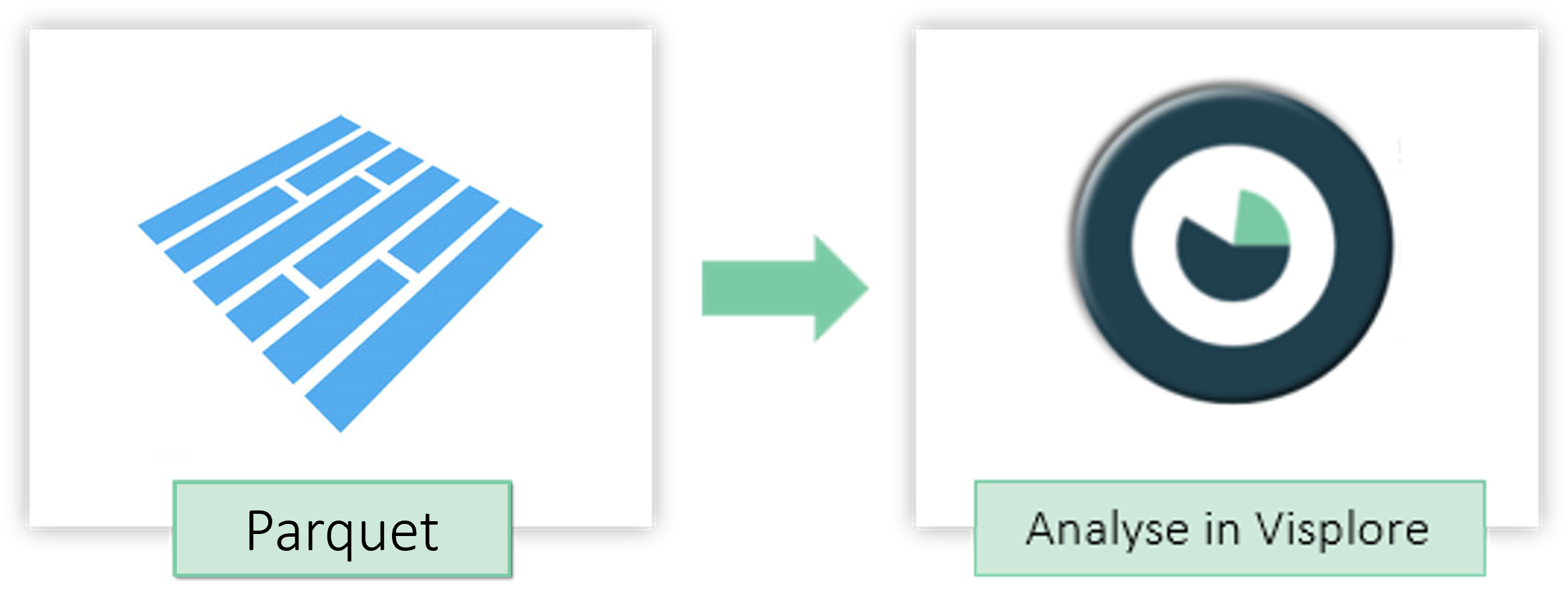
Selecting file for import
1. To import data from Parquet files, choose the "File (csv, parquet, …)" option in the welcome dialog. Then, Click the folder icon to specify the file to be imported or write/paste the complete path to it into the text box. The files to be loaded should end with ".parquet” extension.
2. Click ‘OK’ to confirm the selection.
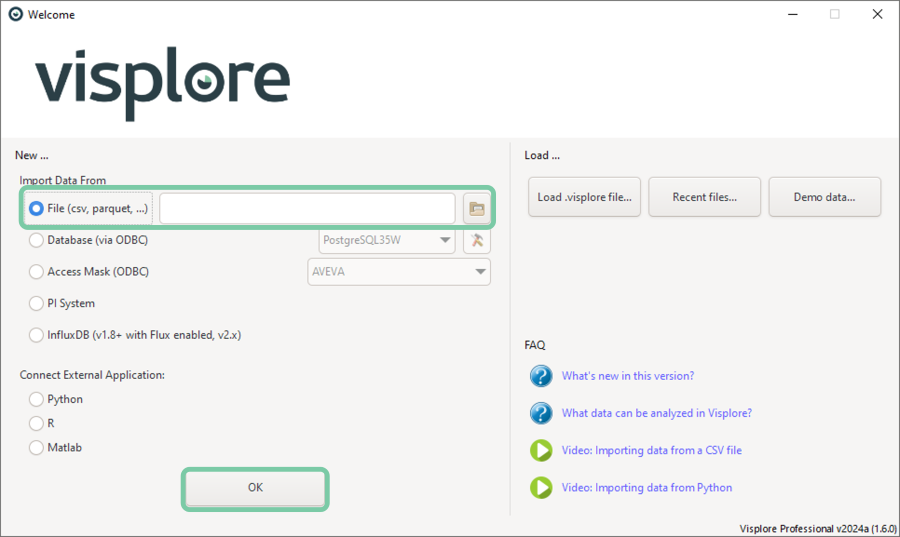
Filtering the import
After specifying the file, data filter window will pop up as shown below. If needed filters can be configured as explained below.
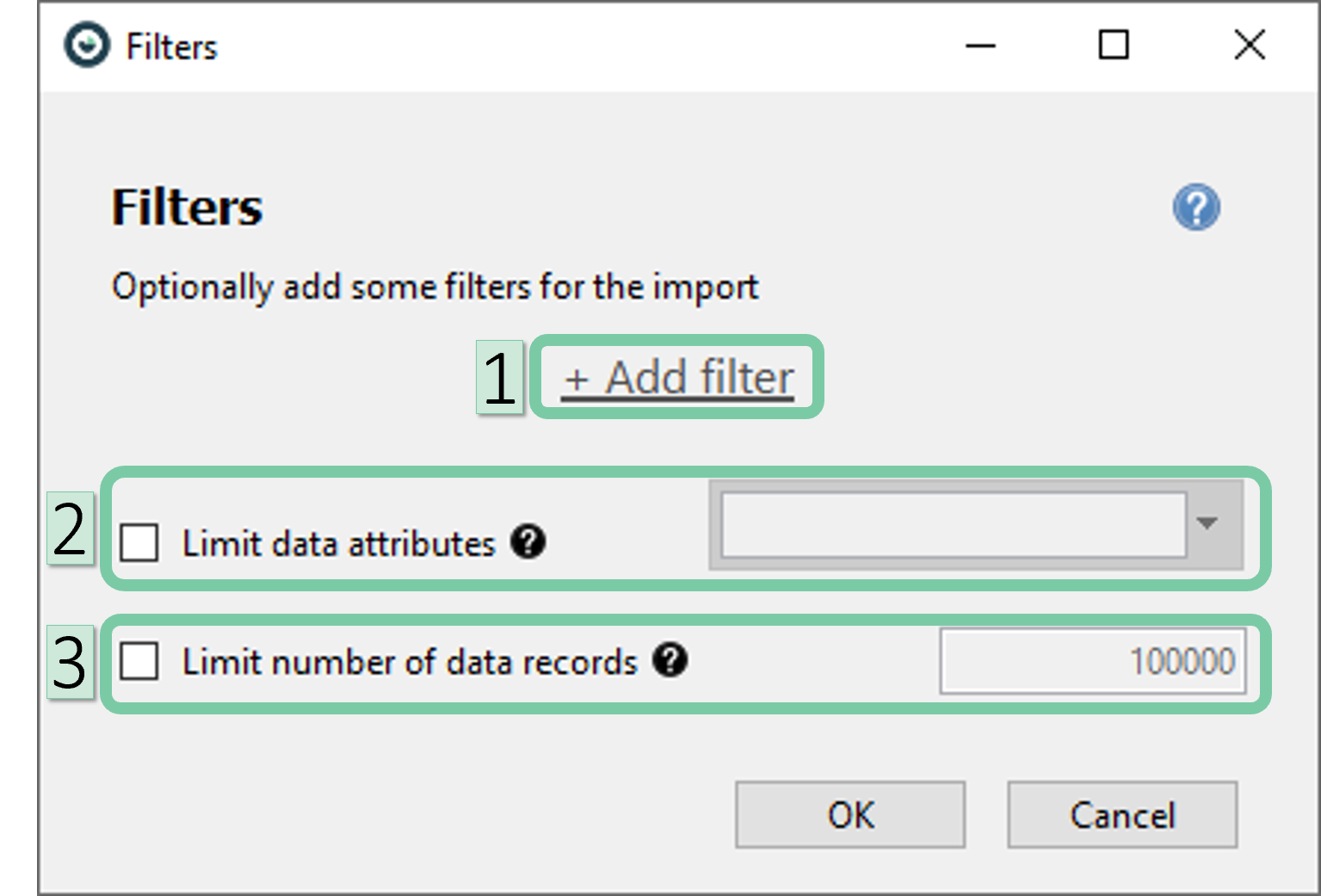
- Add filter: Select filters to be added. Date/time attributes or categorical attributes could be selected.
- Limit data attributes: Limit data attributes to be included in the imported data.
- Limit number of data records: Limit the maximum number of data records to be included in the imported data. Could be useful for big datasets.
