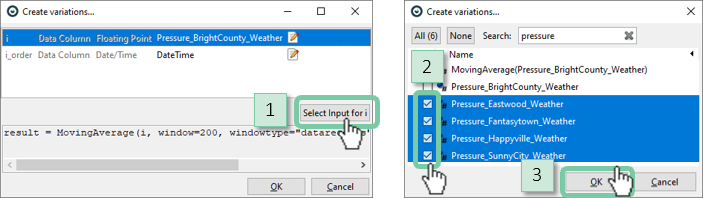New data attribute
You can create data attributes of different type (numeric, categorical, date/time). Note that not all of the last three options below may be visible to you as they require individual preconditions to be met.
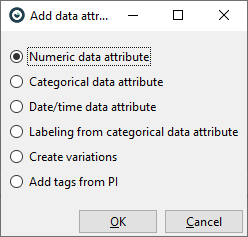
- Numeric data attribute: Most commonly used data attribute, e.g. for creating sums, converting units or derivatives. See Computing new data attributes for details and examples.
- Categorical data attribute: Categorical data can be a wind direction or operation state such as "on" or "off". Create a new categorical data attribute for example by binning numerical ranges with UniformBinning(). See Computing new data attributes for details.
- Date/time data attribute: Use this to create a data attribute that can be used as a time axis. Useful with CombineDateTime() to merge a date column with a time column into one column.
- Labeling from categorical data attribute: Use this to create a copy from an existing category and refine its labels interactively. Also see the Data labeling step by step. Only available if you have one or more categorical data attributes in your data.
- Create variations: Use it to apply calculations to other variables such as conversions. You must (only) select the computed data attribute you want to create variations from to see this option. See create variations below for instructions. Only available if you have one or more computed data attributes in your data.
- Add tags from PI: use this option to load additional tags. Also see OSISoft PI data import. Only available if you loaded your data through the OSISoft PI connector.
Create variations
Select only the time series "MovingAverage(Pressure_BrightCounty_Weather)" by clicking its name (not the checkbox). Then, click "New data attribute", and choose "Create variations".
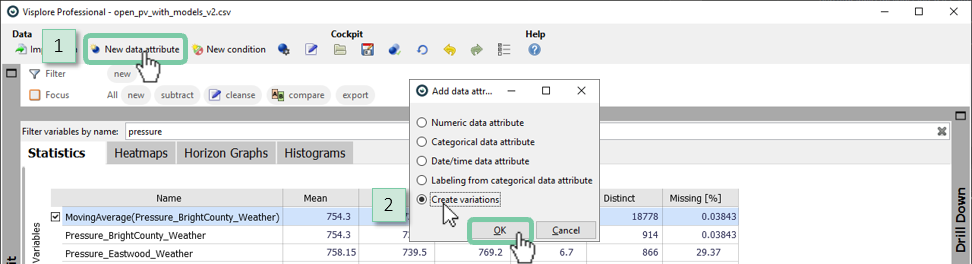
This shows a small dialog where you can select the data attributes you want to apply the script to (see image below, left).
Click "Select input for i". Then, search for all variables containing "pressure" in their name, and select all of them except the "Pressure_BrightCounty_Weather", as we computed its smoothed variant already.