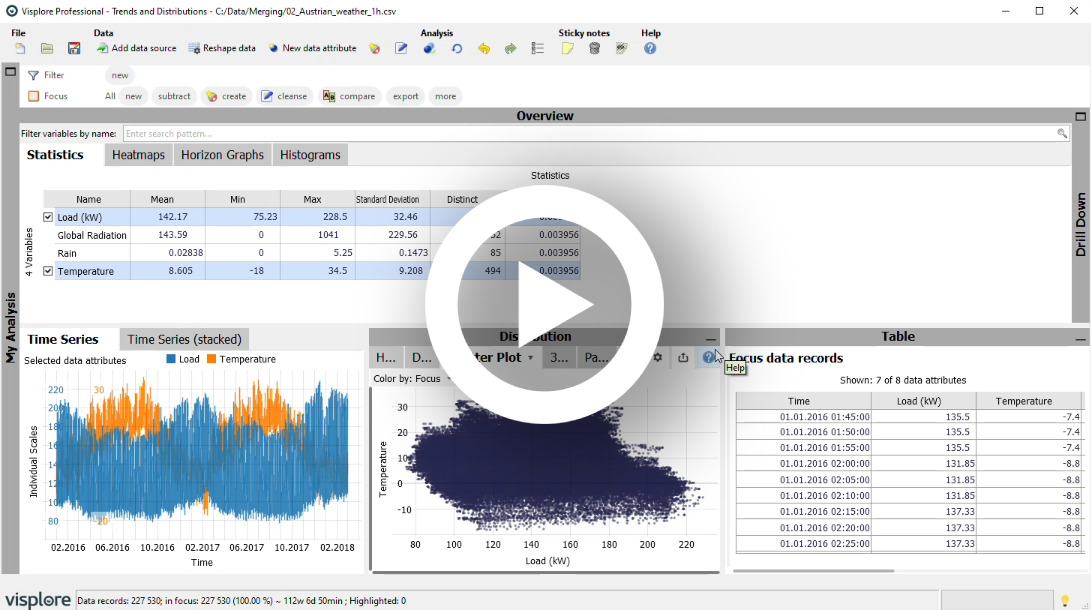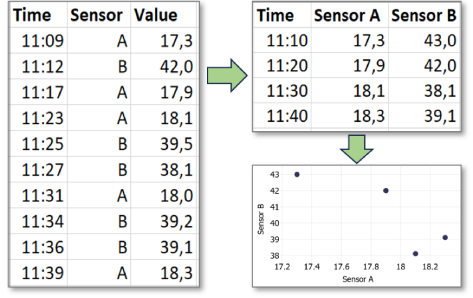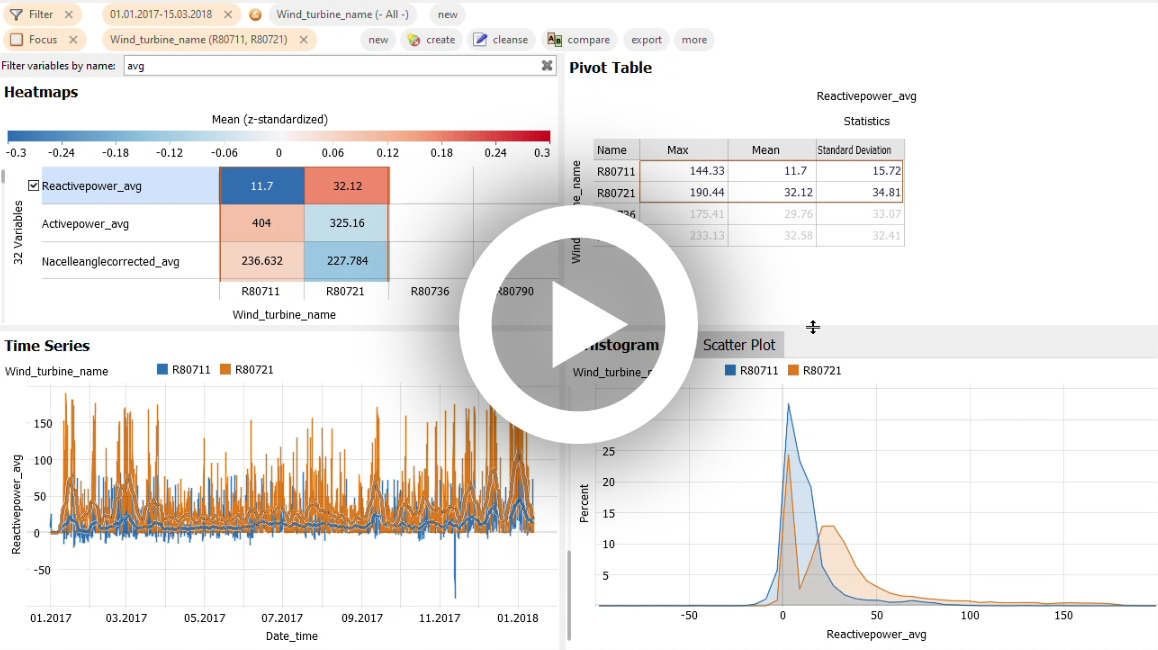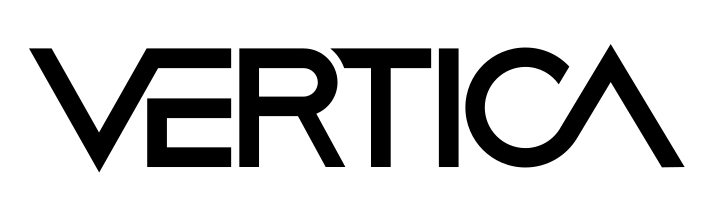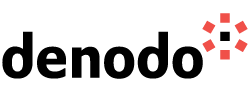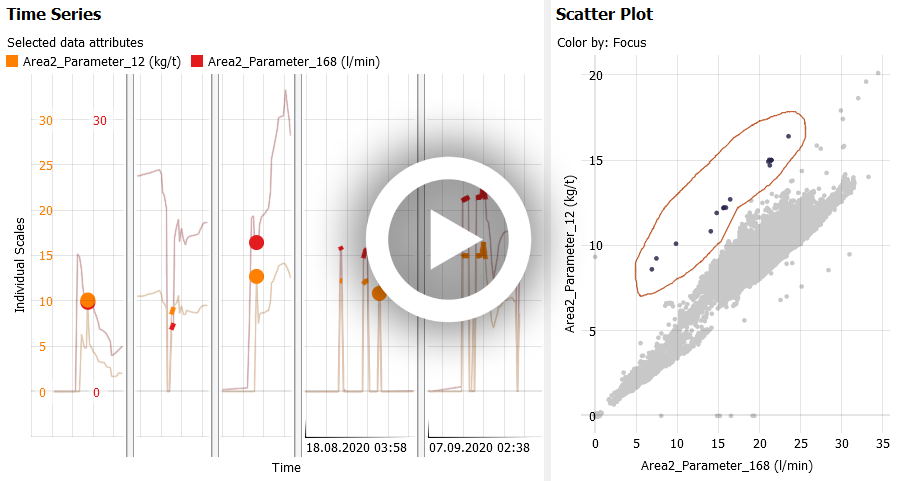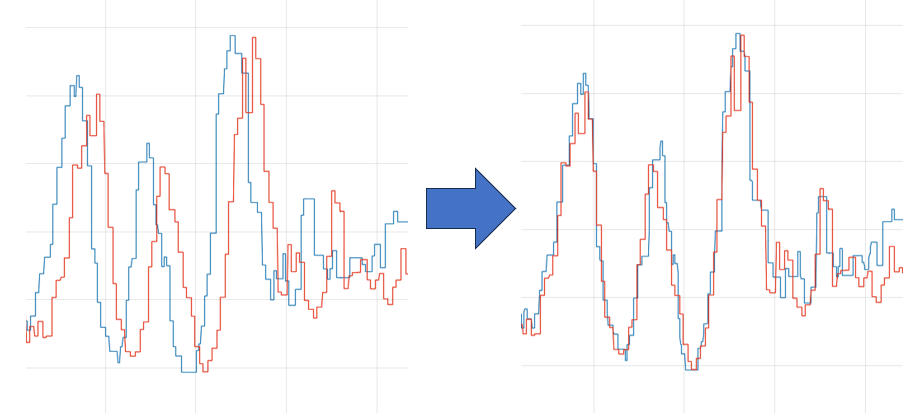Visplore version v2023a
We are pleased to introduce many long-awaited possibilities to you! Generating value from isolated data sources of all shapes has never been easier. Find out what the new version has to offer.
If you want to experience the new version in action, you can watch the recording of our recent webinar, or contact us for a personal live demo!
Combine multiple data sources on the fly for analysis and modeling
Data preparation can be labor-intensive, especially if you need to bring together data from various different sources. With the new Visplore version, time-dependent data from any number of sources can be merged quickly and easily – within minutes, without the need of a data warehouse, lengthy IT projects, or programming knowledge. A time reference is all that’s needed to jointly analyze sensor time series, event logs, status information, laboratory measurements, energy consumption, model forecasts and much more. Correlations are not only graphical, but the data is brought into a unified data model. This enables, for example, the calculation of KPIs and creation of regression models across different sources. Visplore remembers the entire data integration structure and can automatically reiterate it on the most recent data – making data preparation easy and automatized. The prepared data can also be exported, so that the preparation alone saves many workhours. Let’s look at three use case scenarios:
Takes just 2 minutes: See how to integrate data sources with different time resolution, and event data
- Scenario 1: Integrate process data, quality samples, and contextual data – each stored in distinct data sources
Establish correlations between process parameters and quality indicators within minutes, considering different products, suppliers, and much more. This video shows such a use case in action! - Scenario 2: Harmonize data with mismatching temporal resolution
Do you have records of power consumption at 15-minute intervals, high-frequency sensor data from machines, and irregular alarm messages that need to be analyzed in a common frame? No problem! Visplore delivers harmonized data in the desired target temporal resolution. - Scenario 3: Selectively import distinct time periods from a long history of records
Do you need to compare recent data with specific historical reference periods? That’s no problem either! Import and compare multiple different time periods from the same source
Reshape, rasterize, and time-shift data
Just having data does not mean it’s ready to get the desired answers from it. Are different variables aligned correctly for correlations to be computed? Are the data in an appropriate degree of detail? Are there lags between sensors due to inherent process delays? The new Visplore version brings many functionalities for getting time-dependent data into the right shape. For example:
- Reshape data so that every row of a data table no longer holds a single measurement in time, but multiple measurements from different measurement sources. For example, instead of having each sensor measurement as a row (also called a ‘long’ table format), transform each sensor’s measurement into a value column (also called a ‘wide’ table format).
- Use various interpolation and aggregation methods to bring your data into a regular time raster at the temporal resolution of your choice, including data that is provided as events or any kind of time periods.
- Compensate for time lags between variables.
Reshaping a long table format of two sensors with temporally unaligned samples to a wide table format with a regular 10 minutes raster, that can be used for correlating the sensors, for example as scatter plot.
No matter if you need ad-hoc preparation of your data right now, or want to set up a powerful data processing pipeline for automatic analyses of your latest data: The new Visplore version brings data preparation of time-dependent data to a new level and ease of use.
Analyze and compare multiple assets
Many use cases involve devices that operate in parallel. For example, you may need to keep track of the performance of many pumps, heat exchangers, wind turbines, hydraulic presses, pipes, valves, vehicles, and so on. Or you may need to study whether your process is doing better in tank A or tank B. Or you may track and compare the usage of machines, …
The new version of Visplore offers dedicated support for such analytics across multiple assets. Specifically, you can:
- set up an analysis on one asset and easily switch to another similar asset
- directly compare assets regarding KPIs, trends, statistics, variable distributions, pattern profiles, correlations, …
- identify the occurrence of conditions such as anomalies and out-of-spec operation across all your assets
- monitor the performance and conditions across up to hundreds of assets
Also just 2 minutes: See analytics across four assets (wind turbines).
To easily extend analytics across multiple assets, all types of time-dependent computations in Visplore can now be performed per asset. For example, when computing the moving average of a variable in the formula editor, Visplore computes it per asset without making the formula itself any more complex.
Extended data connectivity: InfluxDB, Parquet files, TimescaleDB, Databricks, …
The new version significantly extends data connectivity to many popular data sources. Directly fetch your time series data from InfluxDB (version 2 or newer) or Timescale, instantly connect to data platforms such as Databricks or Denodo, and import one or more Apache Parquet files. Of course, all these new sources can seamlessly be integrated with one or more instances of other data sources such as CSV files, various SQL databases (SQL Server, Oracle, PostgreSQL, SAP Hana, mySQL, …), and the AVEVA PI System.
When connecting to a SQL data base, a new user interface allows you to specify filters and easily get immediate data previews.
Time context visualization of events
Assume you need to analyze short-term events such as gaps in the data, anomalous spikes, or process changes. It will typically be helpful to see a bit of process behavior as time context to learn what happened shortly before and after each event. The time series visualization now provides you with exactly that. Without any further configuration, selecting events in other views such as histograms or scatter plots will automatically display these events and context information in the time series visualization.
Displaying selected events with time context.
Computation and compensation of dynamic time lags
In many verticals, particularly in continuous production processes, compensating for time shifts of sensors along the production process is crucial for tasks such as root-cause analysis, predictive modeling, and optimizing the overall schedule. Solely based on sensor data and without requiring an explicit model of the process, Visplore can now estimate the dynamically changing process delays and uses this information to align the data collected along the production process.
Shifting the blue time series by a non-constant factor to align it with the red time series.
New KPIs for Pivot Tables, bar charts, heat maps, …
Several new KPIs make analysis easier and reports more expressive, e.g., the number of events (= uninterrupted time periods fulfilling a condition), the most recent value, the most frequent value, and others.
Contextualize stories with image slides
Introduced in 2022, the story feature of Visplore has quickly gained widespread popularity for structuring standardized analysis workflows and presenting insights interactively. The new Visplore version allows you to add graphics from image files as story pages. This way, you can easily add context to your Visplore story, such as title slides, or pages showing a picture of the analyzed asset.
New integrated plugin mechanism for custom Python-based data connectivity
If use cases require data connectivity beyond the integrated possibilities, a new plugin mechanism allows for writing custom data connectors in Python. An essential benefit of the new plugin mechanism is the full integration – to end users, there is no difference between such custom sources and data sources provided by Visplore, including functionalities like integration with other sources, reshaping, and automatically pulling the latest data for automatic data reports. Another benefit is a well-designed framework that makes it easy and fast to focus on the actual connection while using Visplore for many other aspects such as the GUI.
In a nutshell: lots of added value for you to get the most out of your data!
The best way to experience all this is to register for our webinar on Sept. 19th at 3pm or to contact us for a personal live demo!
Either way, we are looking forward to talking to you soon!