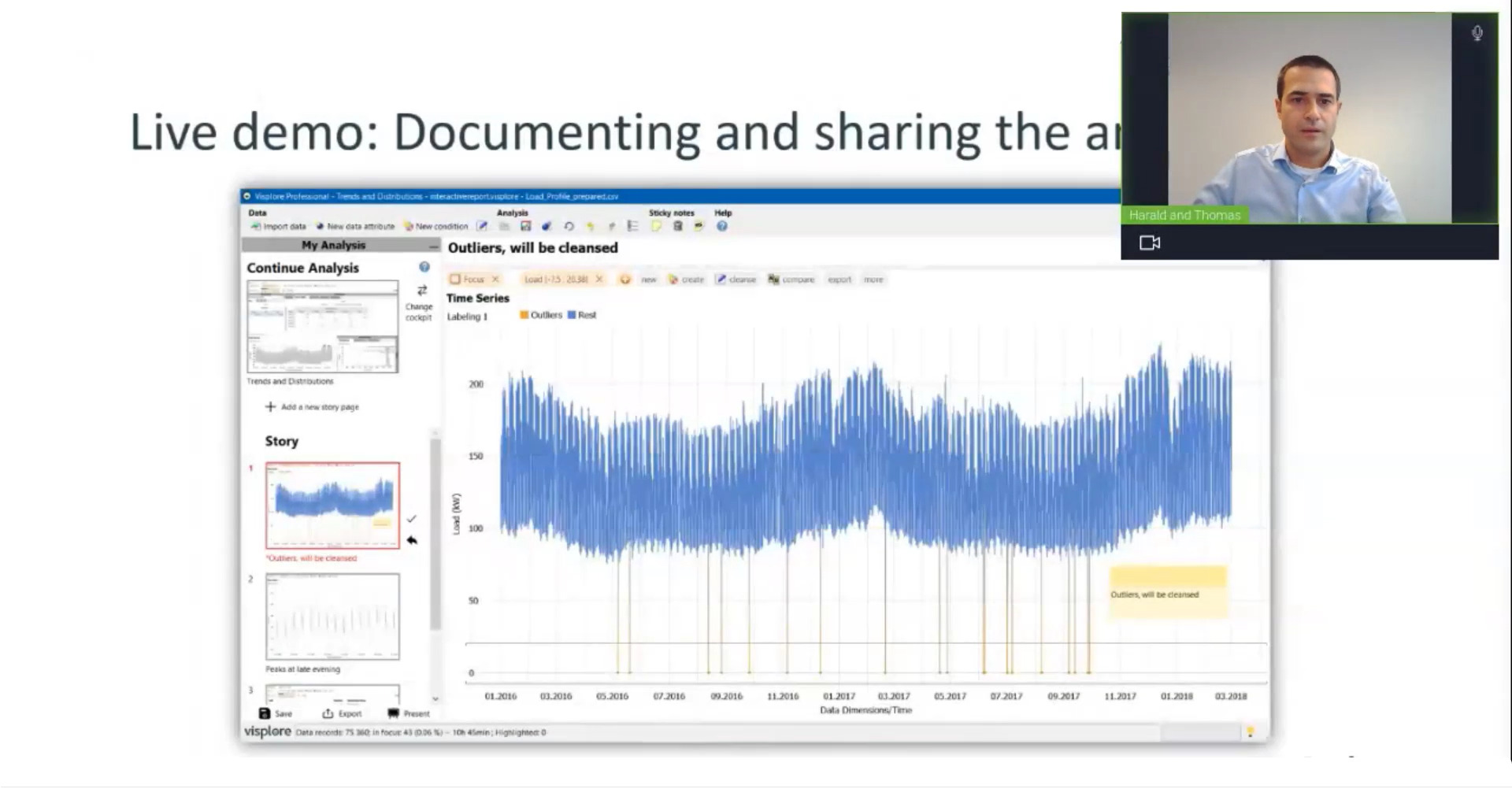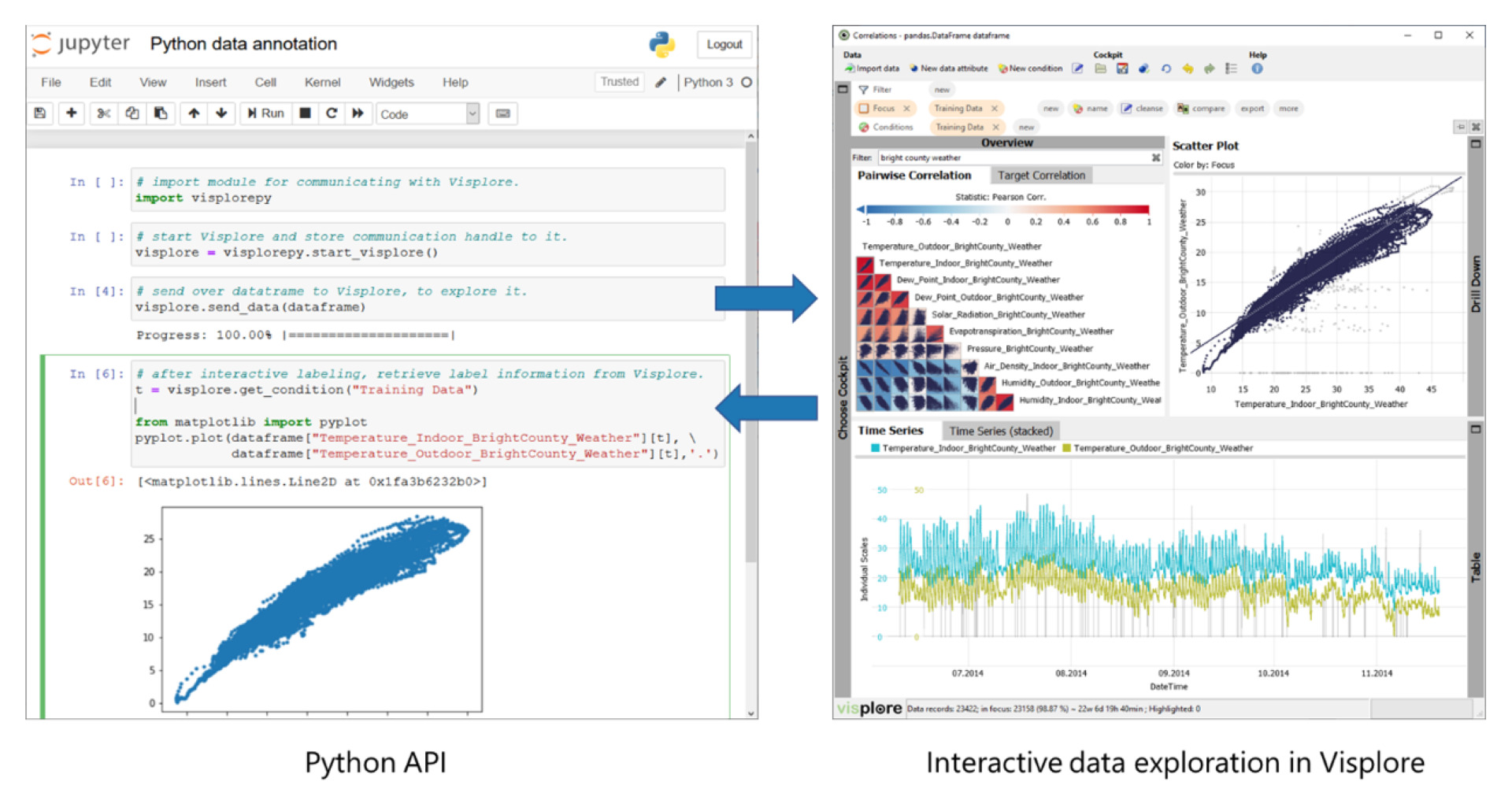Video Academy
Training Session with Visplore’s Co-Founders
Follow this hands-on training session with the two founders to learn Visplore within roughly one hour.
Chapters of this Video
00:00 Introduction 00:55 Import data into Visplore 13:30 Basic look at time series 16:18 Filter variables 18:47 Sort variables 19:37 Zoom into time series 22:16 Export images 24:40:00 Select time periods 26:12:00 Edit selections 28:15:00 Inspect selected data records 31:03:00 Annotate visualizations 32:21:00 Create story pages 33:20:00 Edit story pages 35:12:00 Remove annotations 35:22:00 Clear selections/focus 36:18:00 Select and filter out outliers 42:15:00 Export data records 45:42:00 Change axis scales 50:45:00 Change selection tools 53:21:00 Save and change selections 57:49:00 Create story page with multiple plots 59:55:00 Undo changes in story page 01:00:21 Save analysis and use as template 01:03:57 Export and share stories as PDF 01:06:21 Change cockpits 01:07:11 Search for correlating variables 01:10:12 Get help in documentation 01:12:17 Correlate with target variable 01:18:46 Access video academy
Further information
This dataset is part of your Visplore installation. You can access it from the Welcome dialog, and check out the Interactive Usecase Examples, or explore it on your own.
Also watch
Create and Share Stories
Python Integration