Parquet Data Import
With the introduction of the v1.5.0 version of Visplore, Parquet files are now supported through file import.
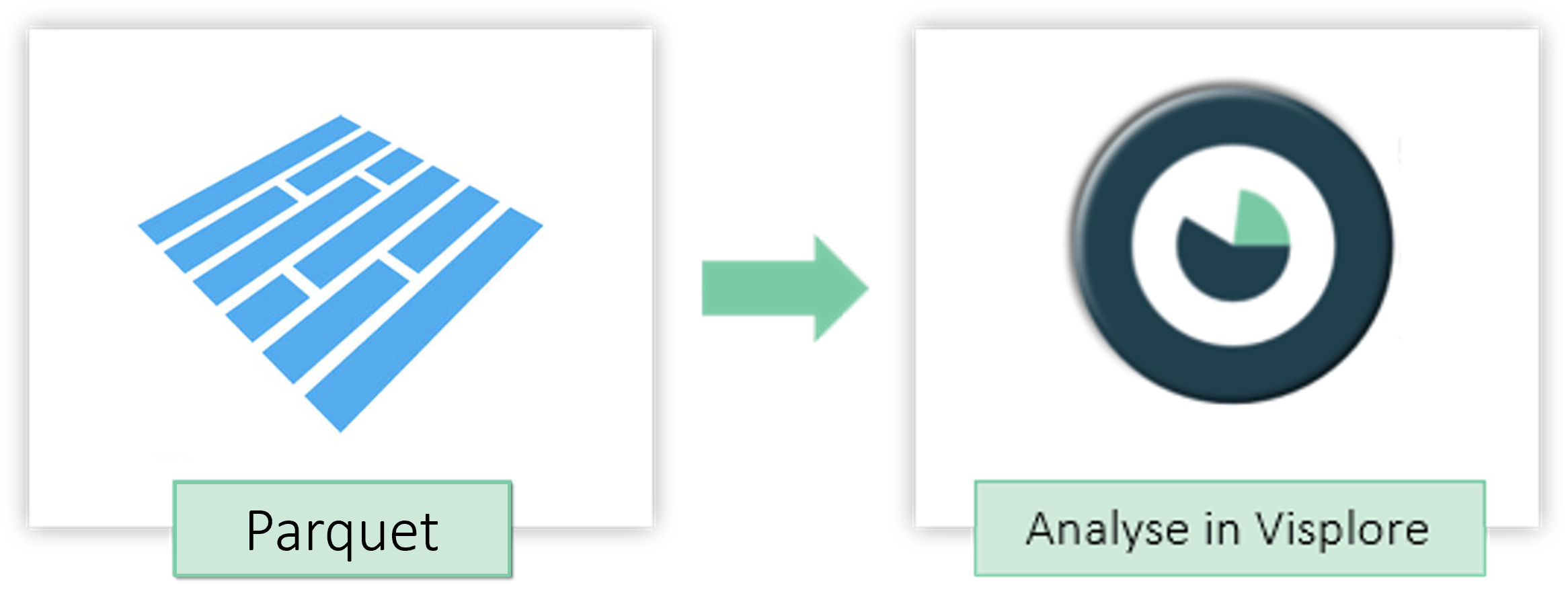
Selecting file for import
1. To import data from Parquet files, choose the "File (csv, parquet, …)" option in the welcome dialog. Then, Click the folder icon to specify the file to be imported or write/paste the complete path to it into the text box. The files to be loaded should end with ".parquet” extension.
2. Click ‘OK’ to confirm the selection.
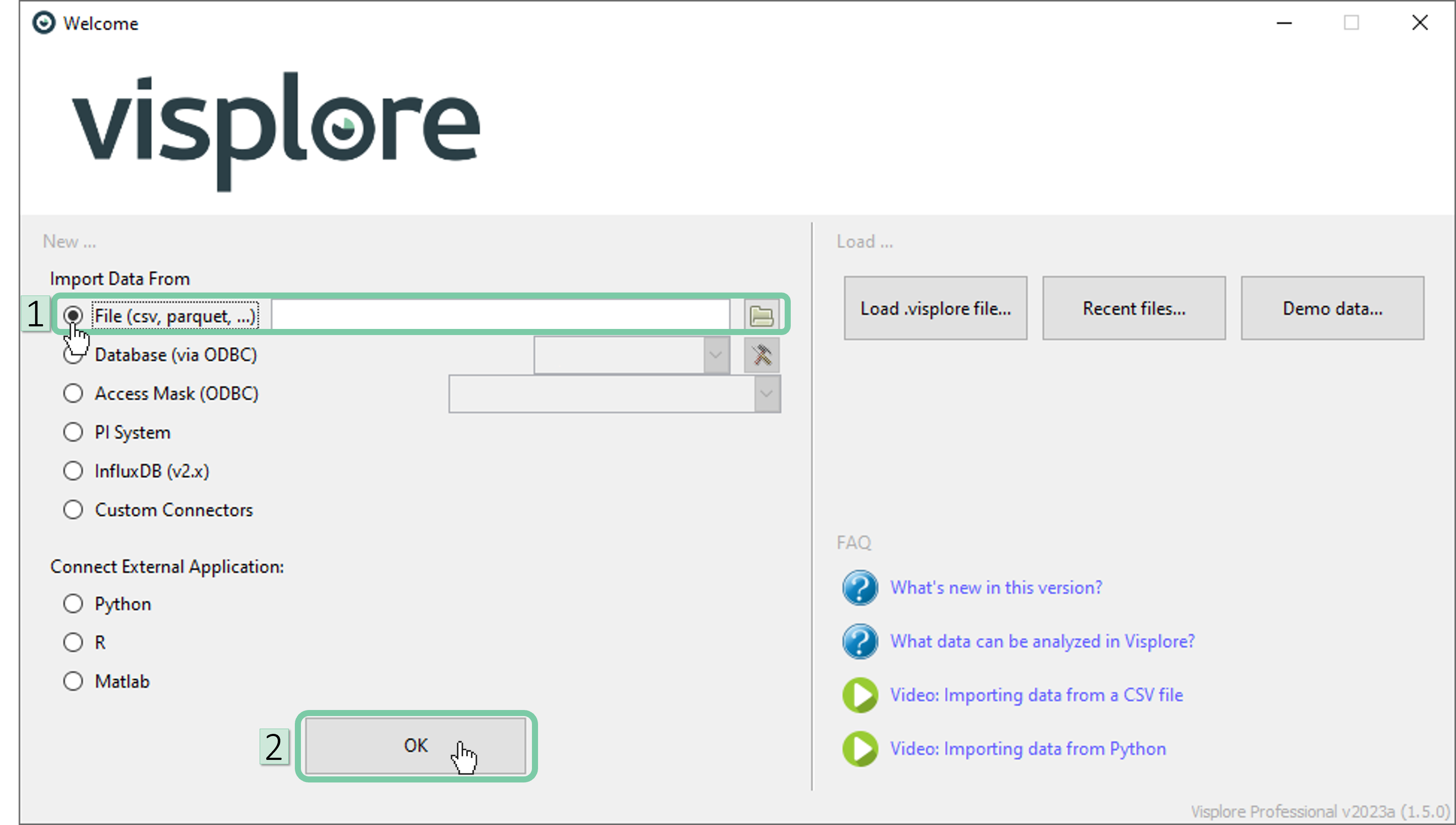
Filtering the import
After specifying the file, data filter window will pop up as shown below. If needed filters can be configured as explained below.
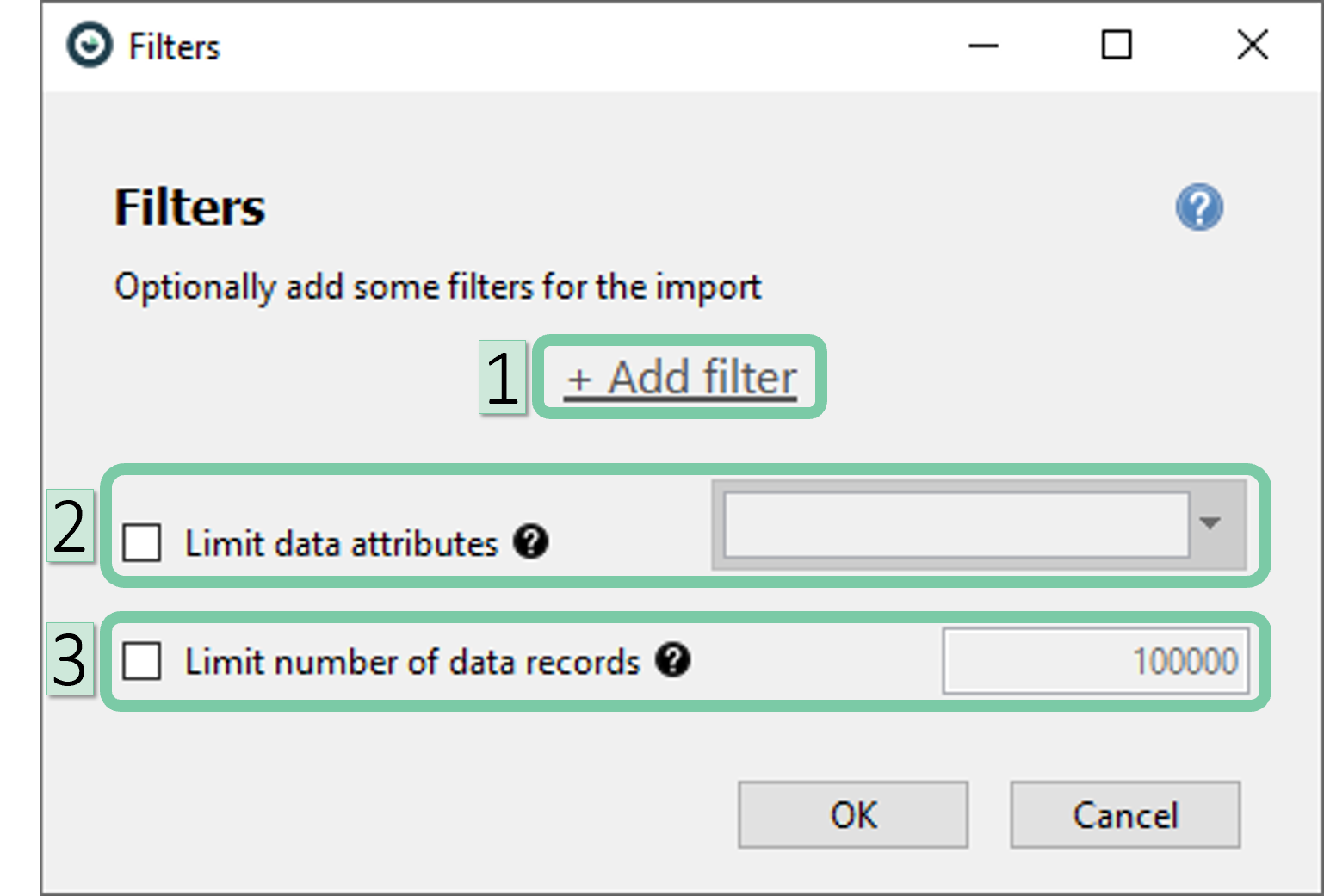
- Add filter: Select filters to be added. Date/time attributes or categorical attributes could be selected.
- Limit data attributes: Limit data attributes to be included in the imported data.
- Limit number of data records: Limit the maximum number of data records to be included in the imported data. Could be useful for big datasets.
